




If you crave vector-based illustration (Corel Draw, Adobe Illustrator, etc.) then look no further. Infinite Designer is a decent stop-gap graphic design application.
It's a bit of a niche market, the structured drawing program, but in order to create clean, exact curves and lines with mathematical precision, you need either a raster drawing program that allows incredibly high resolution images, or a structured drawing program such as Infinite Designer. Every line, circle, curve, sketch, shape, etc. that you draw in this program remains editable, scalable, rotatable, deformable, translatable, object. You can change its attributes and colors, and you can delete or copy it without impacting the rest of what you've drawn.
Every point can be converted from linear to curve, there are the familiar curve tangents on each point as well, and points can be removed or added to and from a line/shape. Curves can also be open or closed, have a stroke and/or a fill. On the Toshiba Excite screen, the tangent UI is exceptionally tight and sharp and essentially can only be used with the touch stylus at anything but the highest magnification.
Try the free demo version first, and once you feel that it does what you're looking for, go ahead and pay for the upgrade (although the demo is ad-supported, it has limited features). Given the cost of these Android apps, they're surprising fully-featured compared to their excessively-priced desktop bretheren.
Some reviews on google play have complained about buginess, but the range of hardware that encompasses these reviews makes it essentially worthless information. I found the performance and stability about the same as any other Android app and I'm certain that if you create very complex art, performance will probably start to be impacted.
In the next version of this product, I'd like to see .eps and .pdf output and some improvements to the UI (having to click buttons at the top of the screen to complete a bezier is a little annoying).







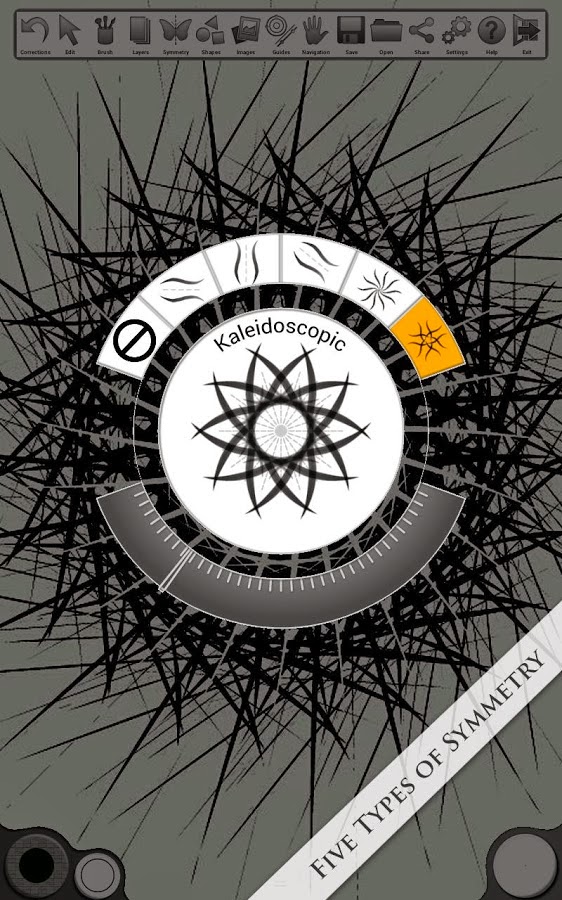
No comments:
Post a Comment